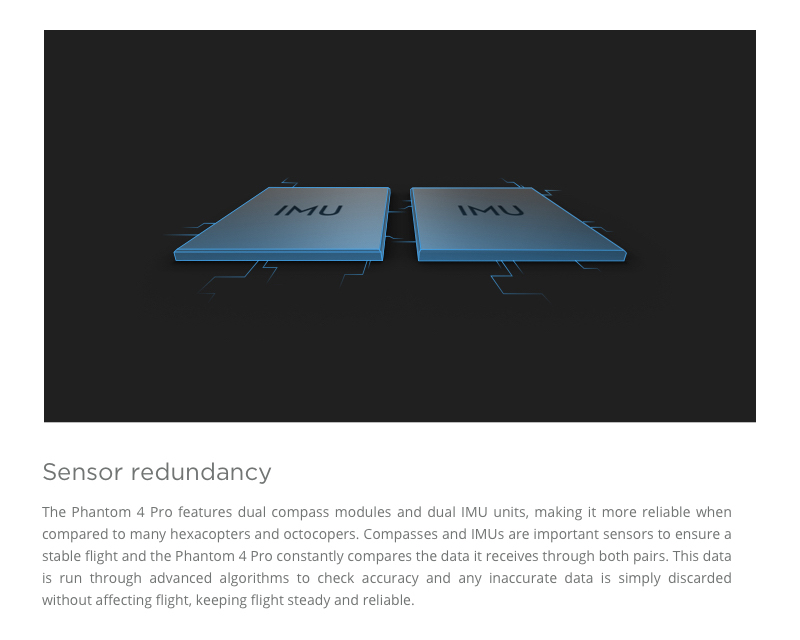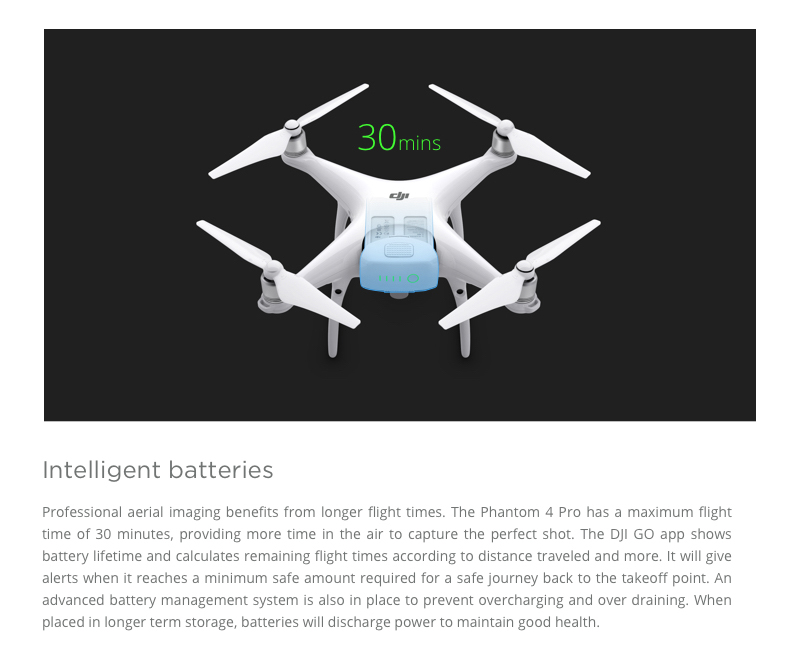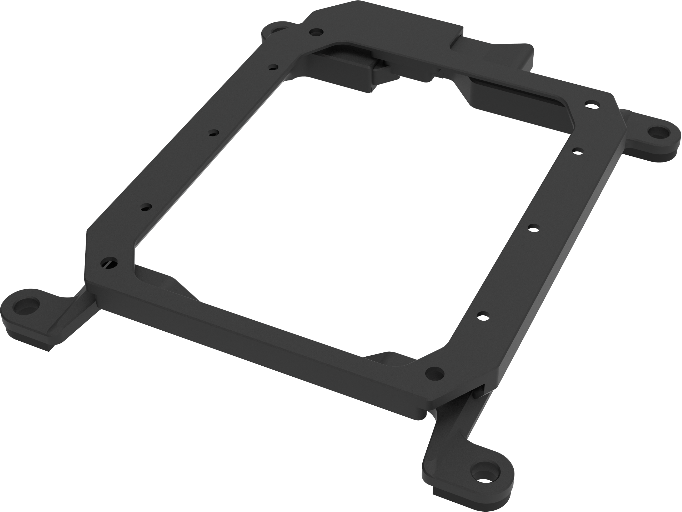The Phantom 4 Pro features more powerful video processing and a 20-megapixel CMOS sensor. It captures H.264 4K video at 60fps or H.265 4K/30fps with a 100Mbps bitrate and stills in Adobe DNG RAW. A custom engineered lens is made up of eight elements arranged in seven groups and optimized for aerial imaging and a mechanical shutter eliminates rolling shutter distortion that can occur when taking photos of fast moving subjects or when flying at high speed.
5-Direction of Obstacle Sensing
FlightAutonomy, DJI’ s system of stereo vision sensors, ultrasonic sensors, is upgraded with higher resolution stereo vision sensors placed at the rear and the front of the Phantom 4 Pro, and infrared obstacle sensors are placed on the left and right sides. This network creates a total of 5 directions of obstacle sensing and 4 directions of avoidance, giving the Phantom 4 Pro the ability to hover precisely and stably even without GPS signals.
Remote Controller with Built-in Screen
The Phantom 4 Pro controller^ is integrated with upgraded Lightbridge HD video transmission technology enabling 4.3mi (7km) transmission. A 5.5-inch 1080p DJI monitor is also integrated on DJI Phantom 4 Pro + models, offering 1000 cd/m² of brightness, more than twice as bright as conventional smart devices. Bright, vivid colours are easily visible even in direct sunlight.
*Unobstructed, free of interference, when FCC compliant.
^One controller included
Ultra-Bright Screen
A 5.5in 1080p screen integrated with the Phantom 4 Pro + offers 1000 cd/m2 of brightness, more than twice as bright as conventional smart devices. It makes bright, vivid colors easily visible in direct sunlight. As the DJI GO 4 app is built into the screen, a mobile device is not required, simplifying pre-flight preparations. Integration of an HDMI port, Micro SD card slot, microphone, embedded loudspeaker, and Wi-Fi connection allow images to be edited inside DJI GO 4 to be shared almost instantly. Its five-hour battery life makes the Phantom 4 Pro + a complete aerial imaging solution.
More Intelligent Flight Modes
The Phantom 4 Pro features a new Draw function that makes complex flights as simple as drawing a line on a screen. Other Intelligent Flight Modes have also been upgraded, including ActiveTrack, TapFly and Return to Home, giving pilots even more creative possibilities.
Draw
Draw is a brand new technology for waypoint control. Simply draw a route on screen and the Phantom 4 Pro will move in that direction while keeping its altitude locked. This allows the pilot to focus on camera control and enables more complex shots. There are two Draw modes that can be used in different scenarios (Forward and Free modes).
ActiveTrack
The Phantom 4 Pro automatically recognizes subjects, follows and captures them as they move, making it easier to get complex shots.
Following fast-moving objects can be very challenging, but advanced image recognition algorithms used by the Phantom 4 Pro allow it to recognize and track the object while keeping it in frame. This new algorithm also recognizes more subjects, from people to vehicles to animals, and will adjust its flight dynamics to match, ensuring smoother shots.
TapFly
Fly in any direction visible on-screen with a simple tap. Tap anywhere on-screen to smoothly adjust the direction of flight while automatically avoiding obstacles* and tap the screen again or use control sticks to change direction. A new AR route function shows the aircraft’s real-time flight direction for reference as its route is adjusted. As it can be difficult to control altitude, course, speed and camera pitch simultaneously using joysticks, TapFly Free allows a pilot to set the direction of flight, allowing them to turn the Phantom 4 Pro or tilt the gimbal as required without changing the direction of flight. In total, there are now three TapFly modes:
TapFly Forward – Tap to fly in the selected direction
TapFly Backward – Tap to fly in the opposite direction of the tap, i.e. tap in the bottom right corner of the screen to fly backward towards the top left.
TapFly Free – Lock the forward direction of the Phantom without locking the camera direction allowing it to turn as it flies.
*Obstacle Avoidance is not available with TapFly Free
Return to Home
In its upgraded Return to Home mode, the Phantom 4 Pro can automatically choose the best route to return home depending on environmental conditions. It records its route as it flies, allowing it to return along the same route avoiding obstacles if the control signal is disconnected.
Based on its altitude at the time of disconnection, the Phantom 4 Pro is also able to adjust its flight path to avoid obstacles it has seen during its flight. At take-off, the Phantom 4 Pro will record the scene below and compare its recording with what it sees as it returns, for more precise landing. It can also detect the ground to see whether there is suitable spot for landing. If any obstacles are found, or there is water on the ground, it will alert the pilot and hover at an appropriate height, helping the aircraft to land more safely.
Gesture Mode
Using Gesture Mode, selfies can be captured easily using a few gestures without the remote controller. Advanced computer vision technology allows the Phantom 4 Pro to take instructions through gestures. The subject simply lifts their arms when facing the camera and the aircraft will recognize this movement by locking on and placing the subject in the centre of the frame. When ready for a photo, the subject holds their arms out to signal the aircraft. A three second countdown will begin, making time to strike a pose, allowing moments to be captured without the remote control.