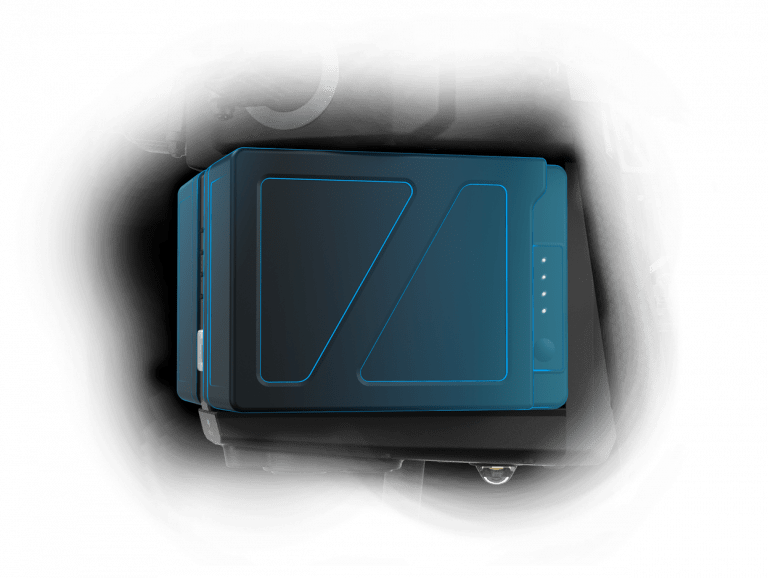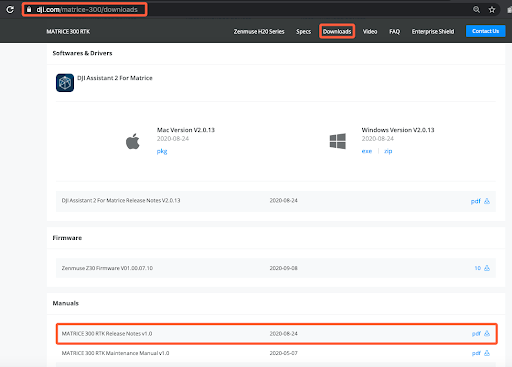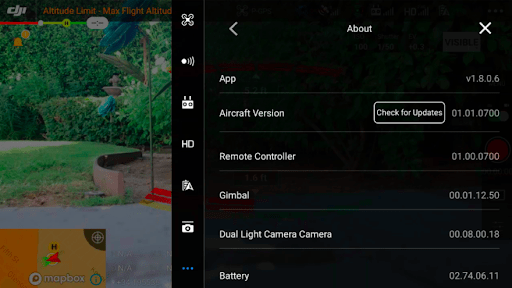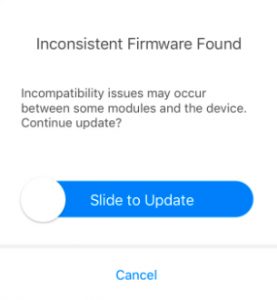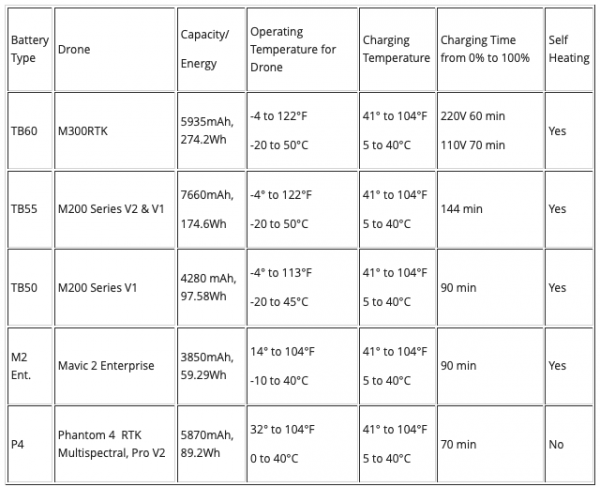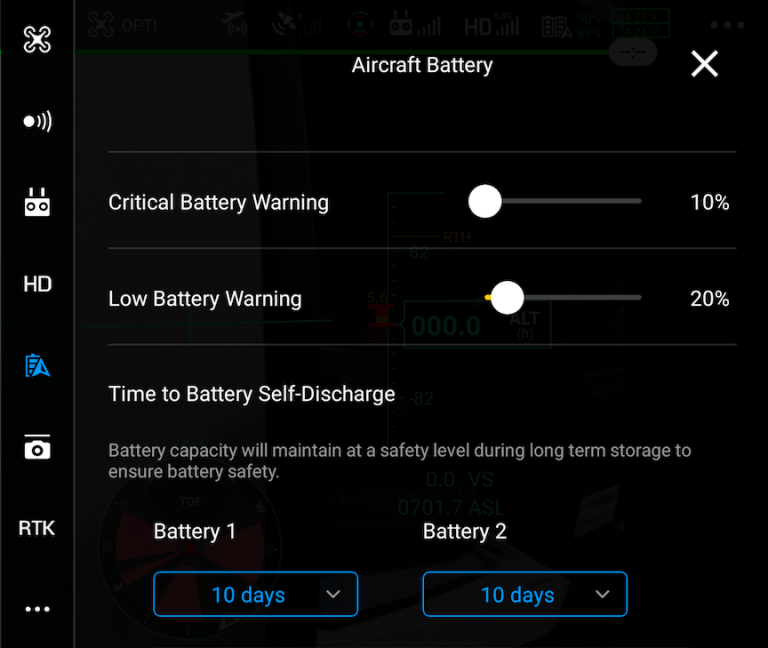How to Keep Your DJI Drone Batteries Safe and Make Them Live Longer?
It is clear that a drone won’t fly without batteries. Professional pilots usually have a few batteries that are constantly charged and discharged. However, if you want to make the life of your DJI batteries longer, you have to follow some safety rules that allow you to save on buying new batteries.
Before providing you with the best and the most effective tips on how to keep your drone batteries safe, let’s analyze the basics and try to understand how a simple lithium-ion battery works. Any battery is divided into two parts: cathode and anode. When the battery is discharged, lithium ions move from the anode to the cathode inside the battery. When you charge a battery, lithium ions move back to the anode. This constant movement influences the performance of your battery and can sooner or later kill it.
Let’s review some of the best and the most effective tips that will undoubtedly make the life of your battery longer.
Update the Firmware
If you need to get the latest official firmware, you have to go to the product page on the official DJI website, then go to the Downloads section, and check the Release Notes. The latest firmware updates are usually stored here.
Remember that your batteries must have the same firmware version as your drone has. If the drone has a dual-battery design, you must check if both batteries have the same firmware version.
Here’s how you can check the firmware version of your battery:
- Go to the DJI Pilot App;
- Open manual camera view;
- Find the three dots in the top right and click on them;
- Click on the three dots on the side menu;
- Scroll down and click on “View current firmware versions”.
Here’s how you can update your TB60 drone batteries:
- Take your batteries and place them in the BS60Battery Station;
- Connect the Smart Controller Enterprise to the battery station;
That’s all! Following this method, you can easily update up to 8 batteries simultaneously.
Always Learn the Guidelines of a Manufacturer
Sometimes, we neglect the instructions and don’t actually read them. But it’s a wrong approach. Reading the official documentation is the first thing that you need to do before making your first flight. Such guides are usually packed with a wide array of effective tips on battery use, maintenance, charging, storing, etc. Absolutely each pilot must read this information before making the first flights.
Don’t Fly in Extreme Temperatures
Remember that too hot or too cold temperatures are the worst enemies of drones. Absolutely each battery has its recommended ranges (operating temperature, charging temperature and charging time). Your goal is to strictly follow these rules. When the battery is used in extreme temperatures, it can undoubtedly influence its lifetime and capacity. Never leave or store your batteries in extreme temperatures.
Store Your Drone Battery Correctly
Here are some useful pieces of advice that allow you to properly store your batteries:
- Check the storage environment
It usually varies between 22°C to 30°C. However, it is not always possible to follow this rule, but you have to remember that you should not store your batteries in vehicles that can easily get very cold or very hot. Make sure your battery is stored in a properly-ventilated environment. Don’t store them in a drone.
- Don’t store your battery at 100%
If you understand that you aren’t going to fly in the near future, you shouldn’t charge your DJI battery at 100% before storage. Remember that DJI Intelligent Batteries will automatically discharge in order to protect the battery cells’ integrity. It goes without saying that some operators have to maintain their batteries and aircraft in “ready to fly” mode, but it would be better if you allow the storage of some batteries at 60%.
Always Charge Your Batteries Responsibly
We recommend using official DJI chargers. Never use any third-party tools. Otherwise, the company manufacturer doesn’t take responsibility for your battery! You have to bear in mind that third-party chargers can destroy the terminals of your batteries. If you use DJI chargers, you can rest assured that they have in-built protection, allowing you to make sure that your batteries are not charged at incorrect temperatures.
Tips on how to charge your drone batteries
Let’s review some tips that will help you make sure that you charge your batteries correctly. Before charging your drone battery, you need to return it to an acceptable internal temperature. Nevertheless, there are cases when you need to charge your battery as soon as possible. If you use a DJI charger, you can easily do this. It allows pilots to charge batteries even if they are still hot. However, both have to be placed in a well-ventilated area.
If you use intelligent flight batteries, they will stop charging when the battery is full.
Avoid 0%
Always land your drones when you see that the battery level is 15%. In such a scenario, you have to stop your flight and recharge your battery as soon as possible.
Always Make Sure That You Keep Your Pairs Together
If your drone has a dual-battery design (M200 Series or M300 RTK), you should always use your batteries as a pair to make their life longer. Mind that pairs of batteries have to charge and discharge together.
Maintenance Tips
Here’s a list of the main tips to make sure that your batteries are always ready to work.
Check your batteries every three months:
- Always charge and discharge them following DJI directions;
- The cell voltage difference must be less than 0.1V.
- Always clean the battery terminals with a dry cloth.
- Your battery shouldn’t be leaky or damaged.
- Always check the firmware update.
Tips on how to charge your batteries:
- Always charge your DJI battery to 100 % and after that, you have to leave the battery stationary for 24 hours.
- Always remove your battery from a drone when the remaining power is less than 20%.
- Control cell voltage.
Battery Retirements
When you follow all the above-listed tips, your battery will allow for 200 charging cycles. After that, you have to buy new batteries.
Some Issues That You Have to Consider
Your battery must be taken out of service if one of the below-listed things occur:
- You see visual leaking, swelling or cracks;
- Bent terminals;
- You understand that your battery has reached 200 charging cycles;
- Your app sends notifications about battery cell damage;
- Crashes;
- When you see a battery error even after you charge or discharge it.
Following all these pieces of advice, you’ll undoubtedly make the life of your battery longer!